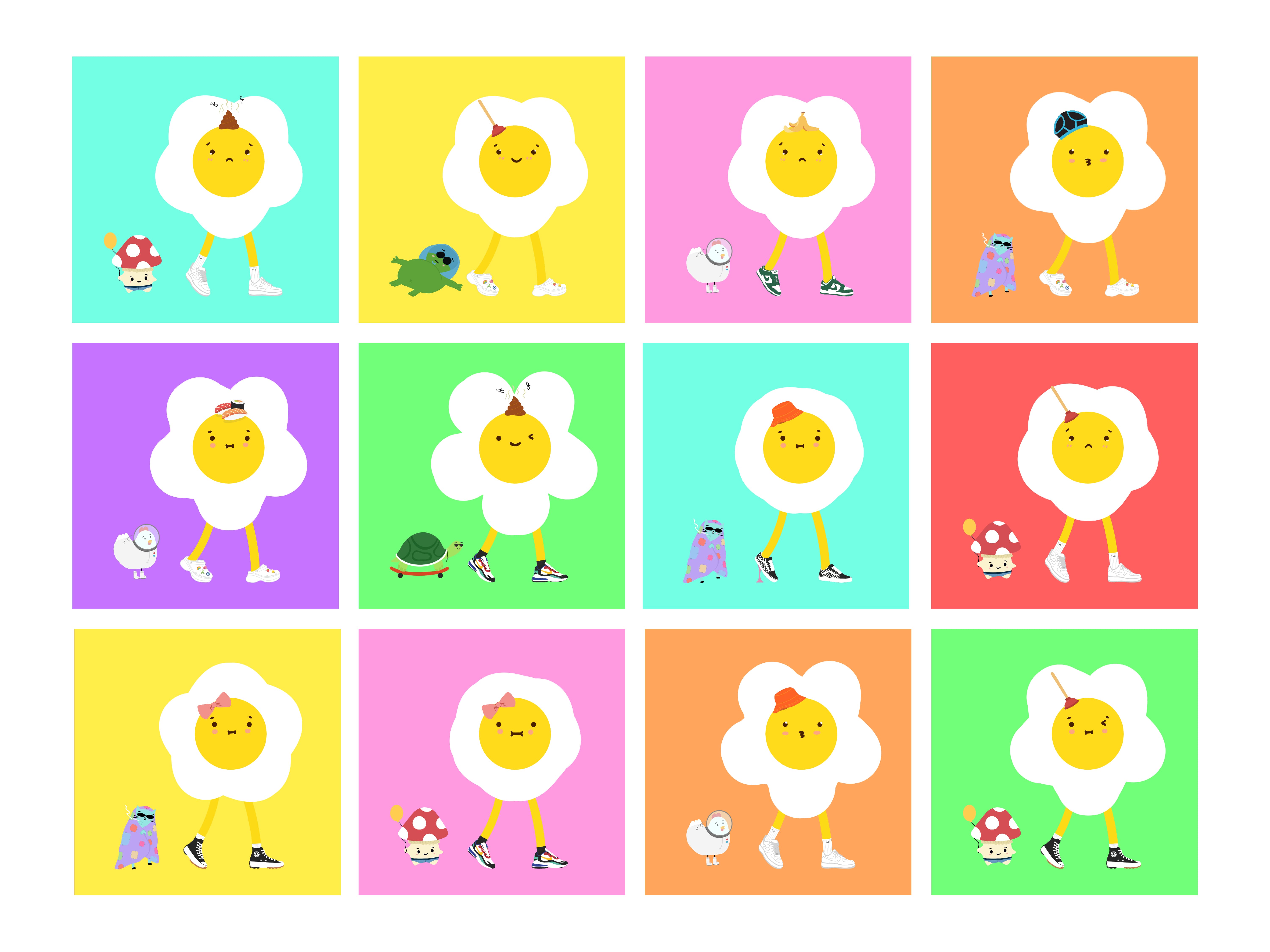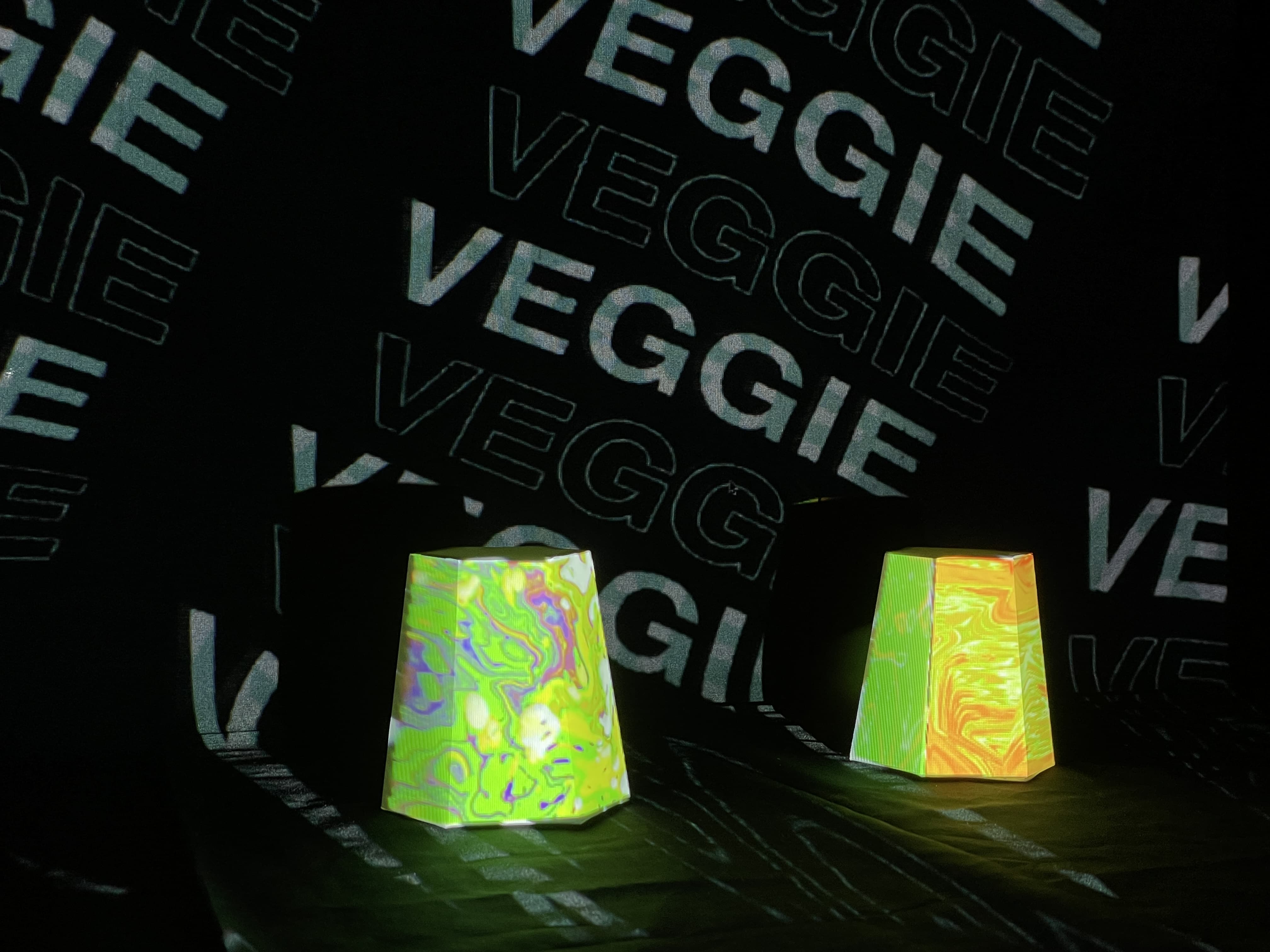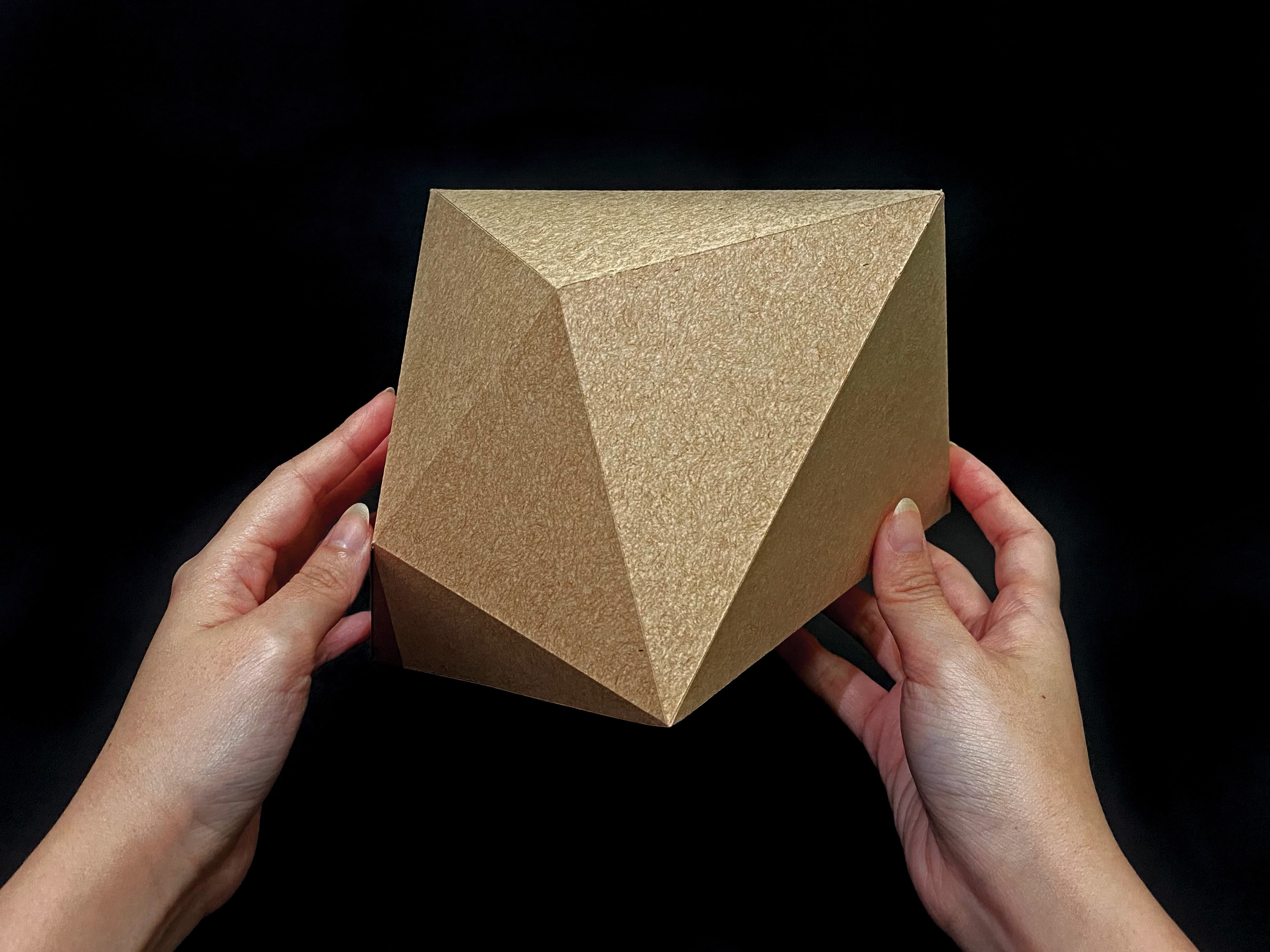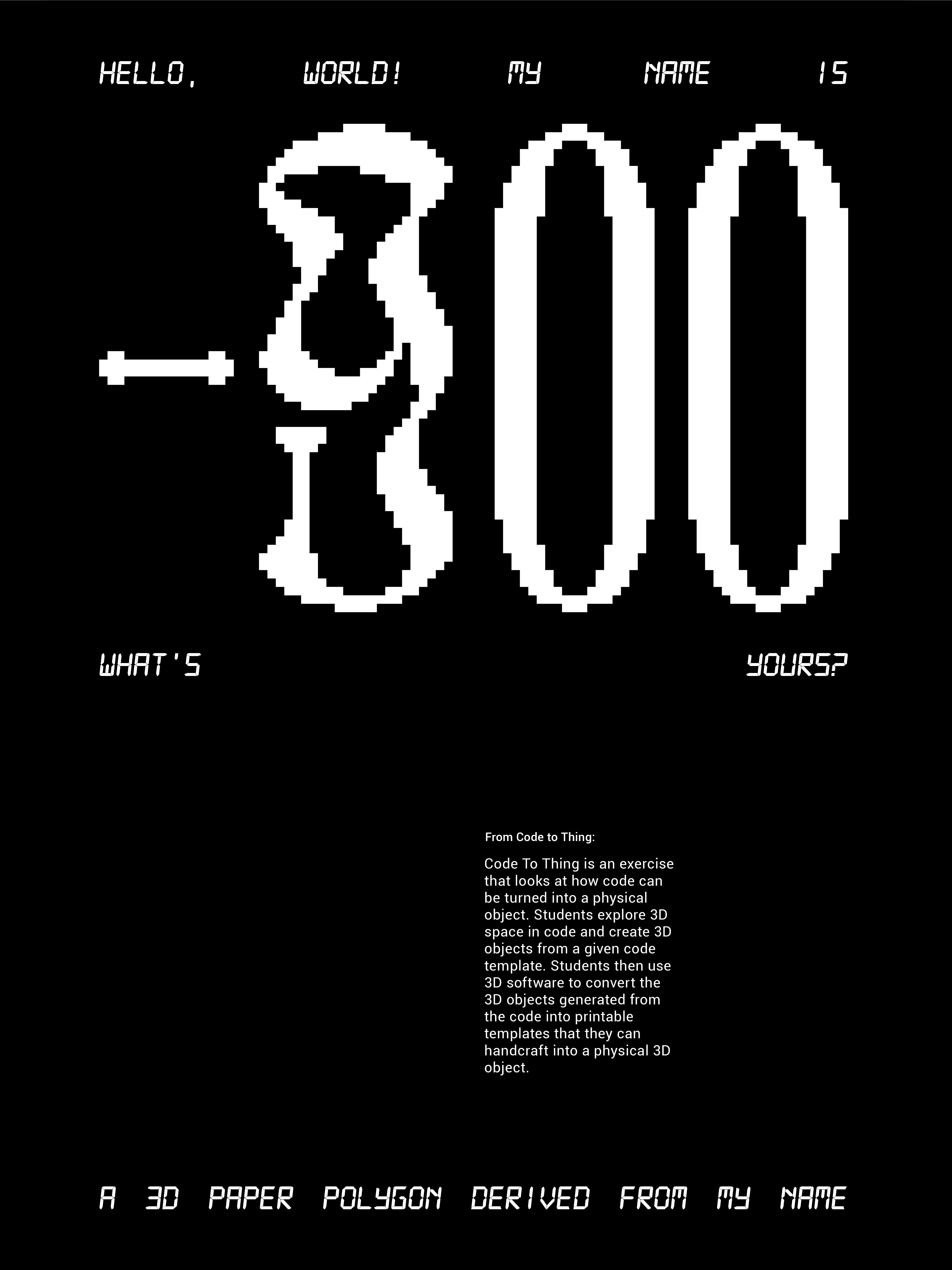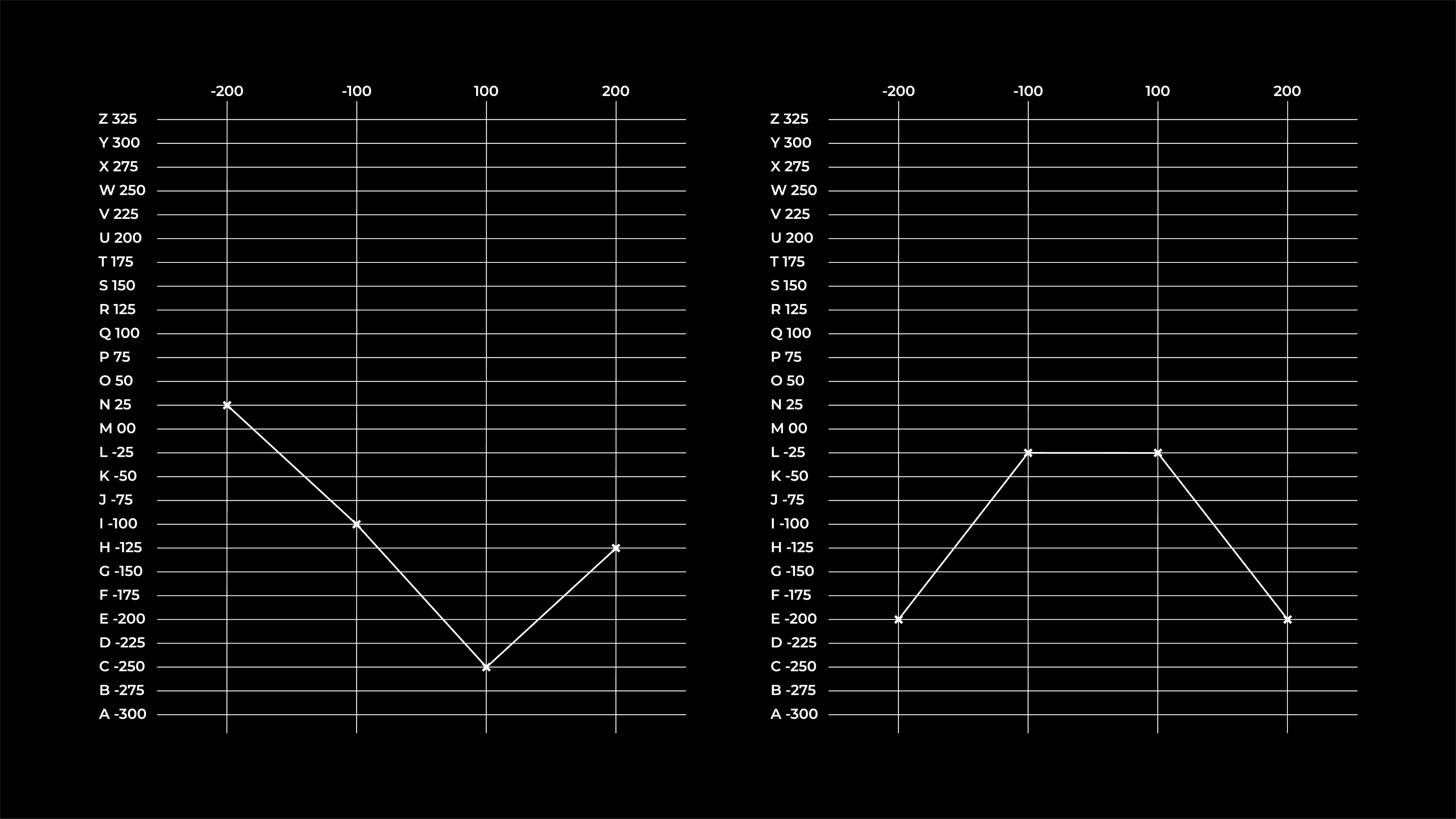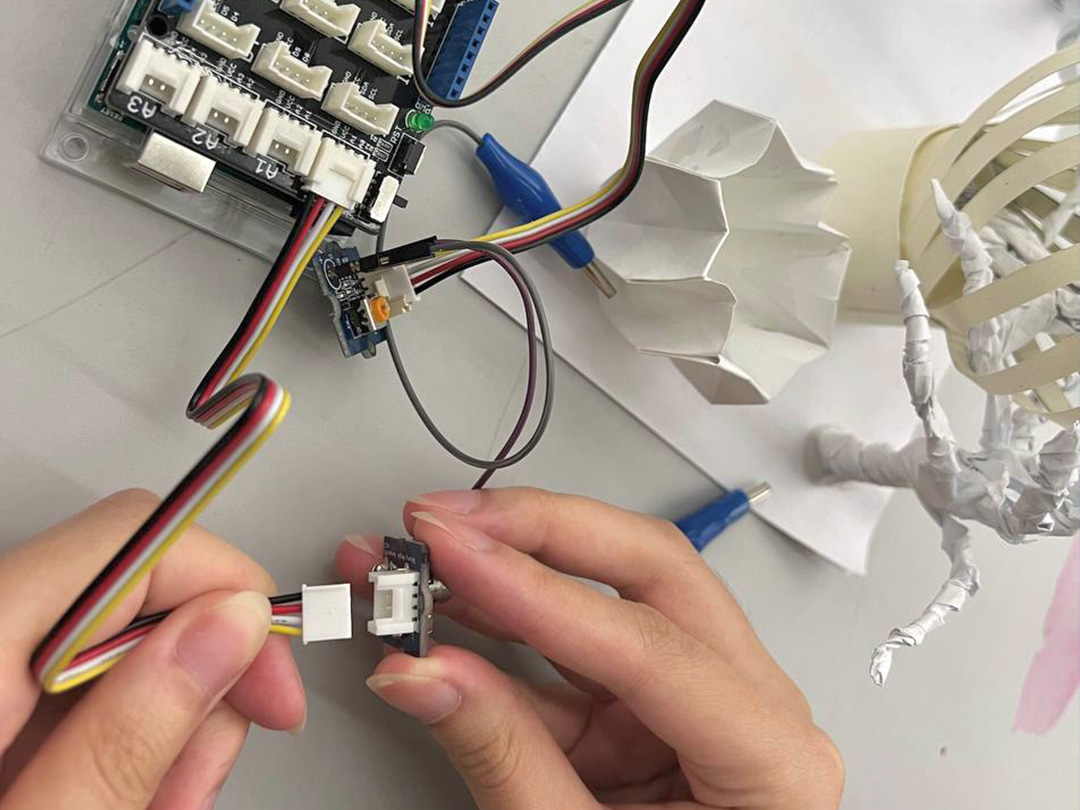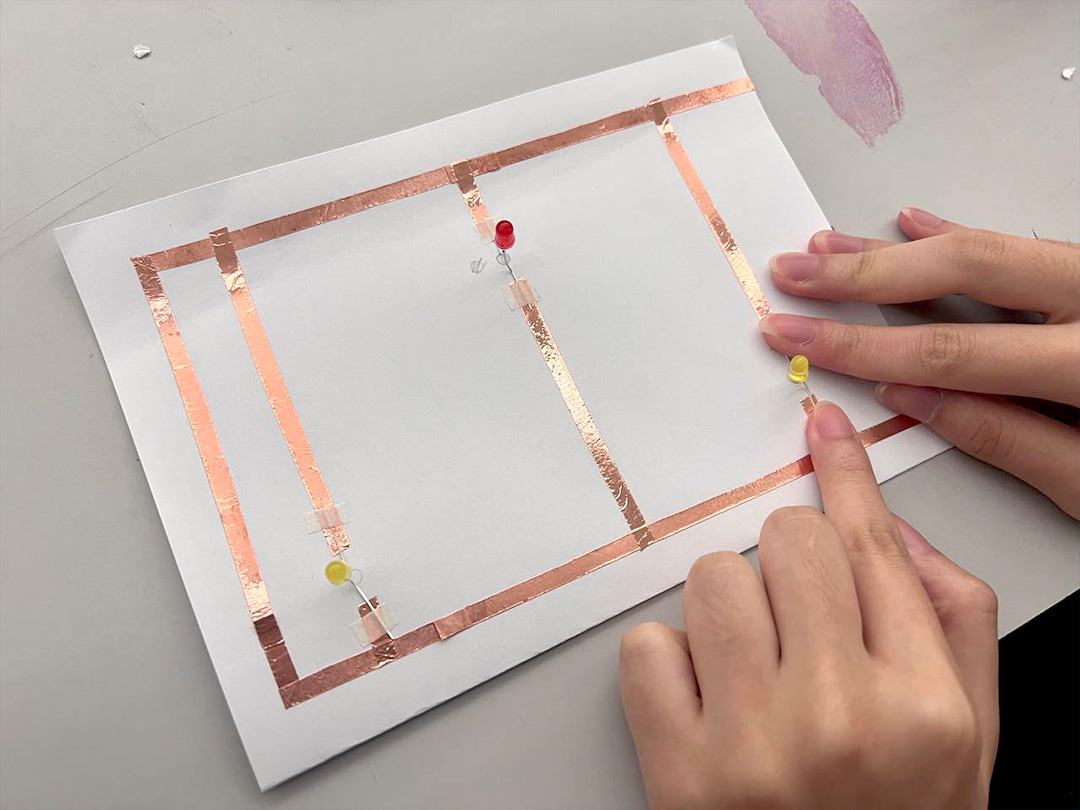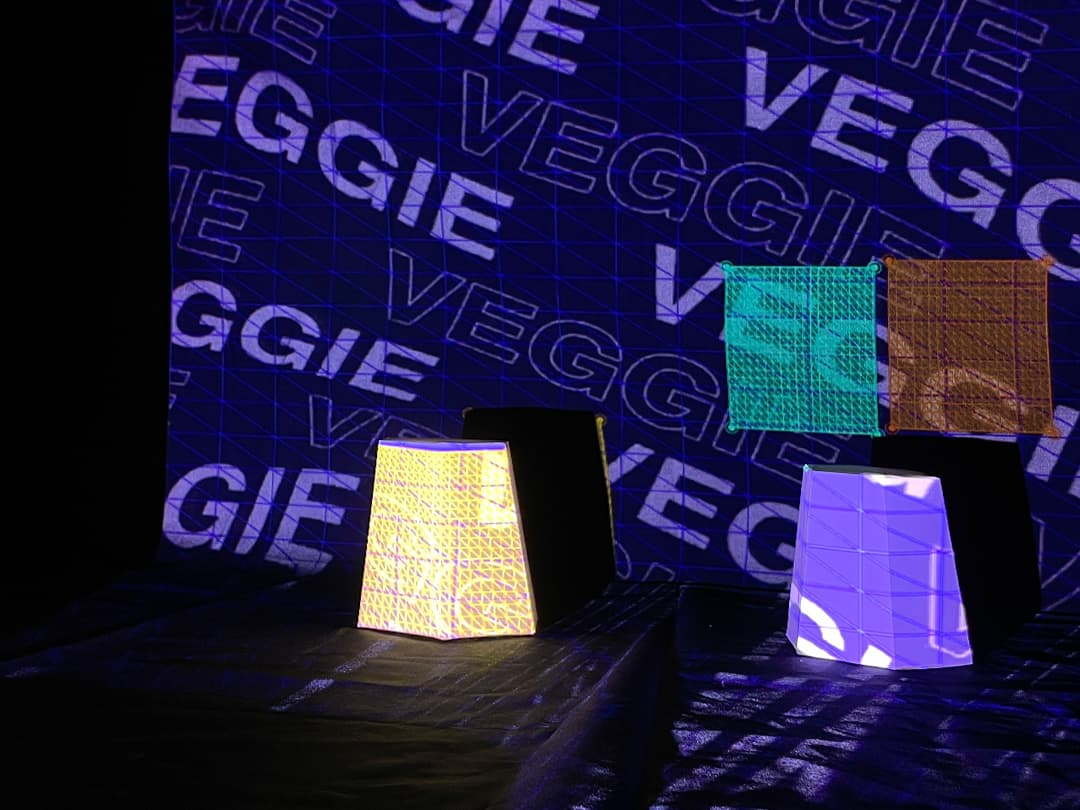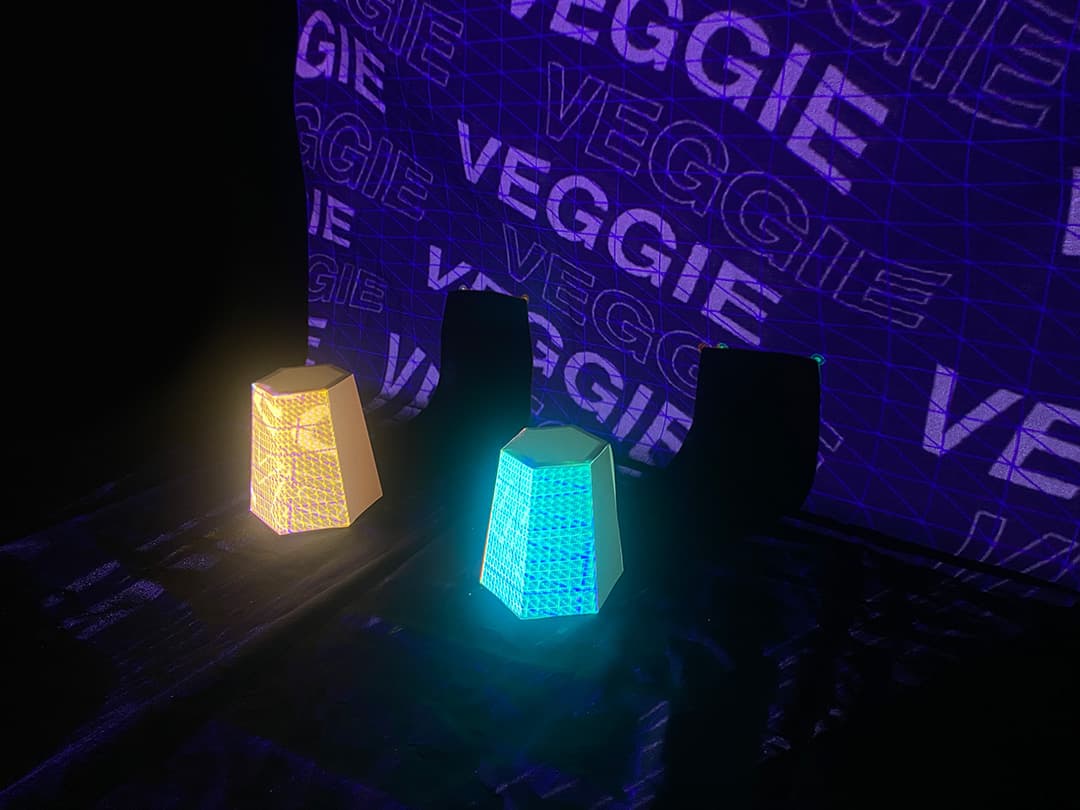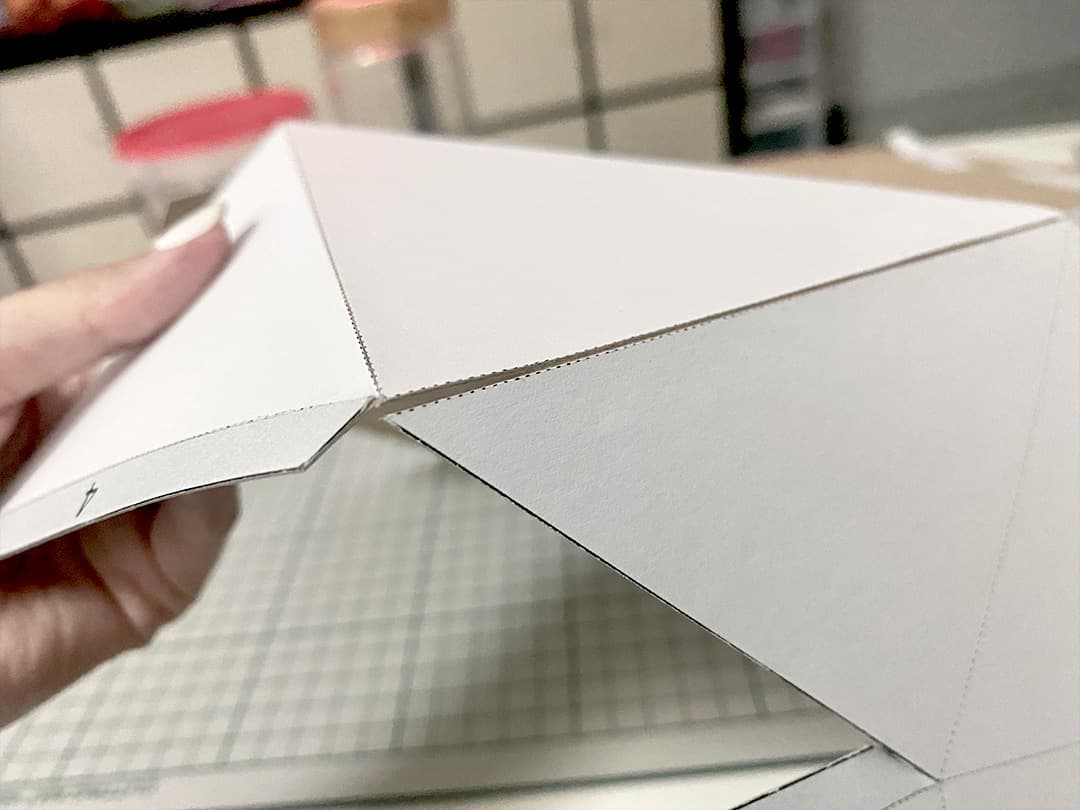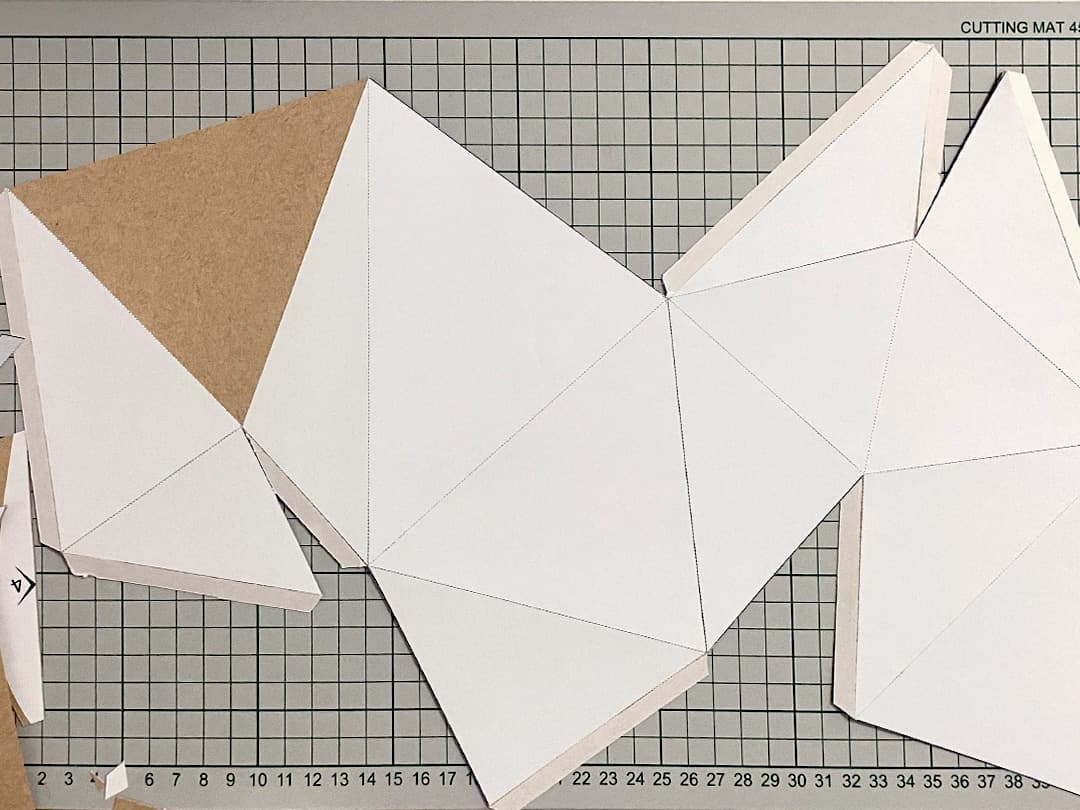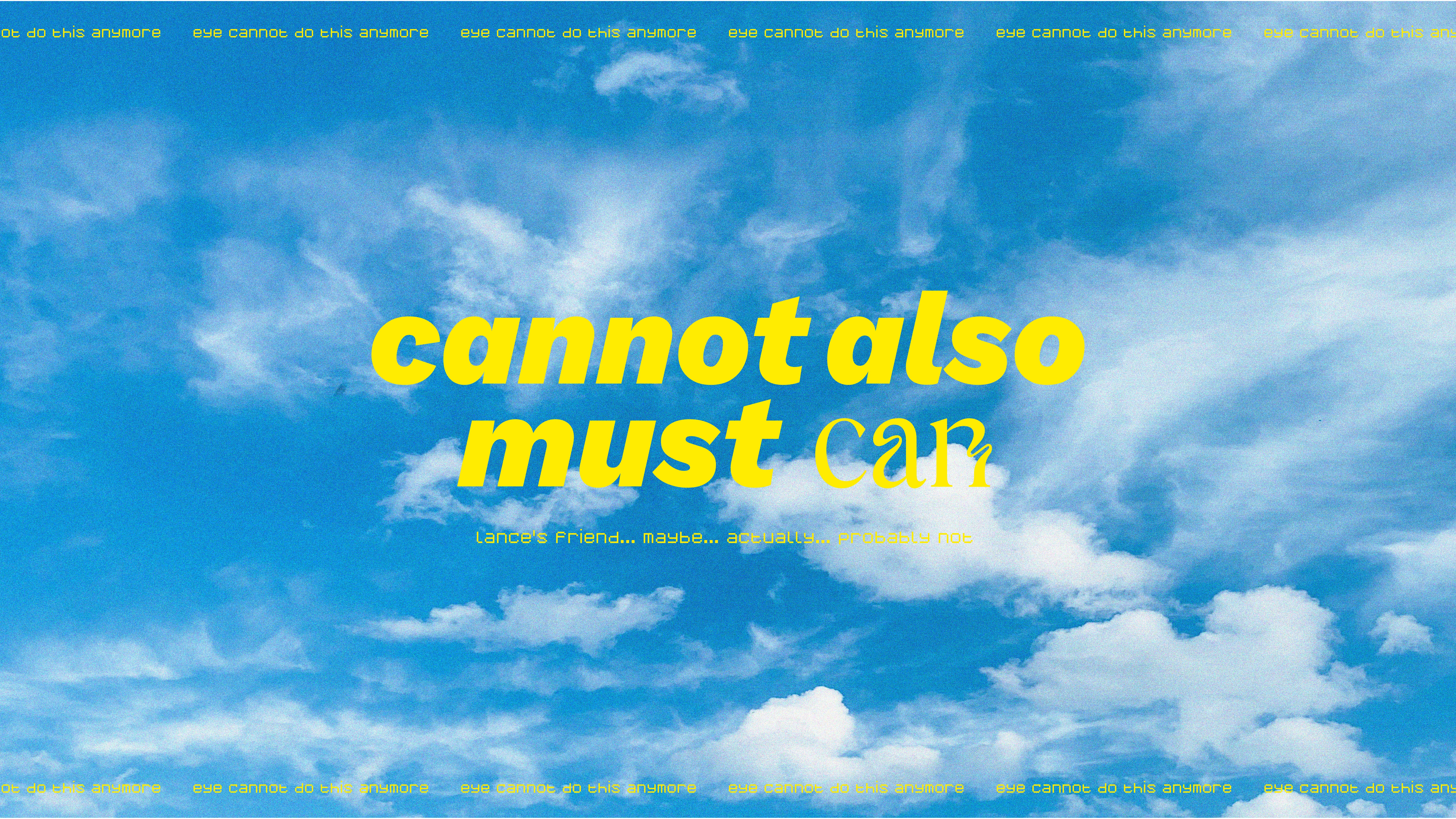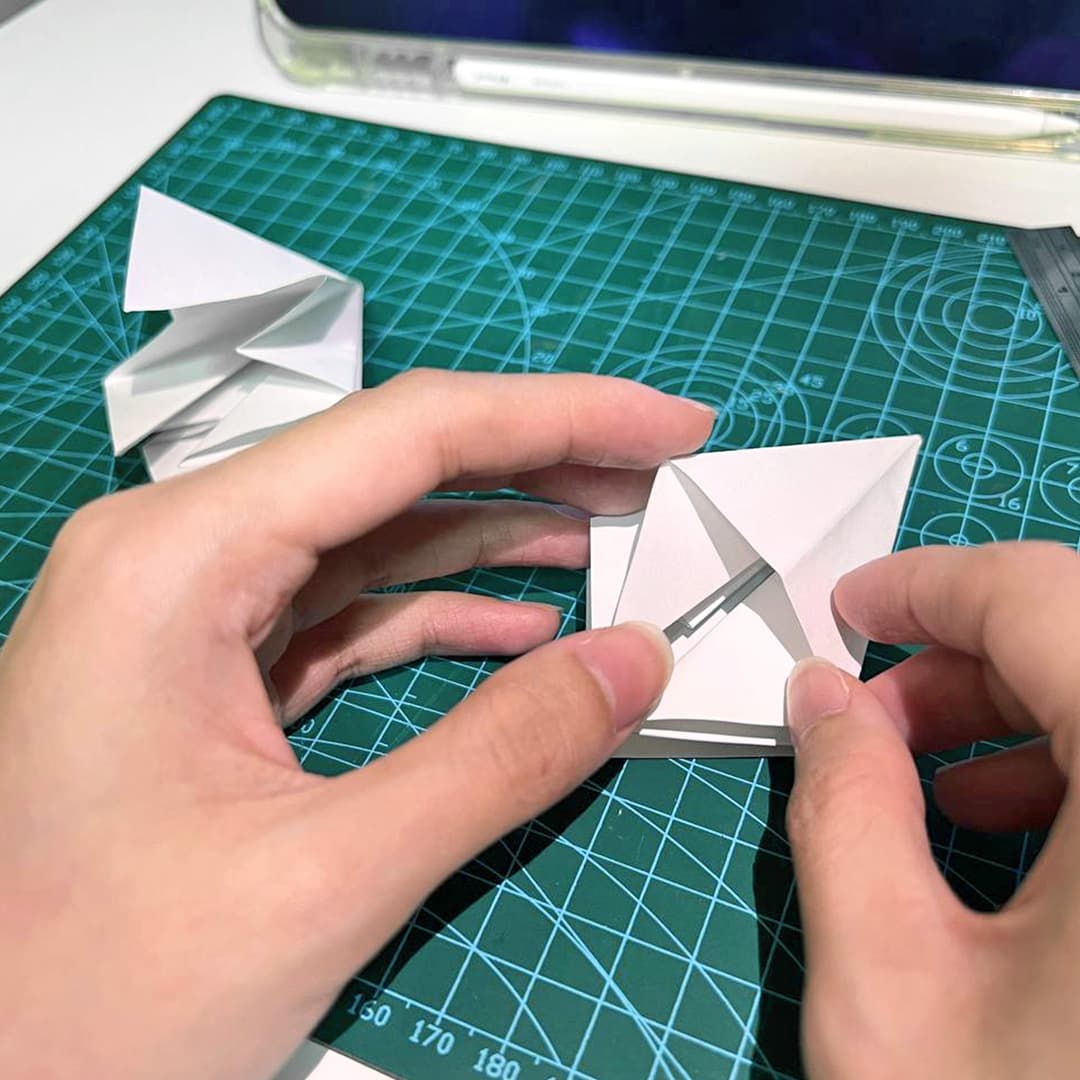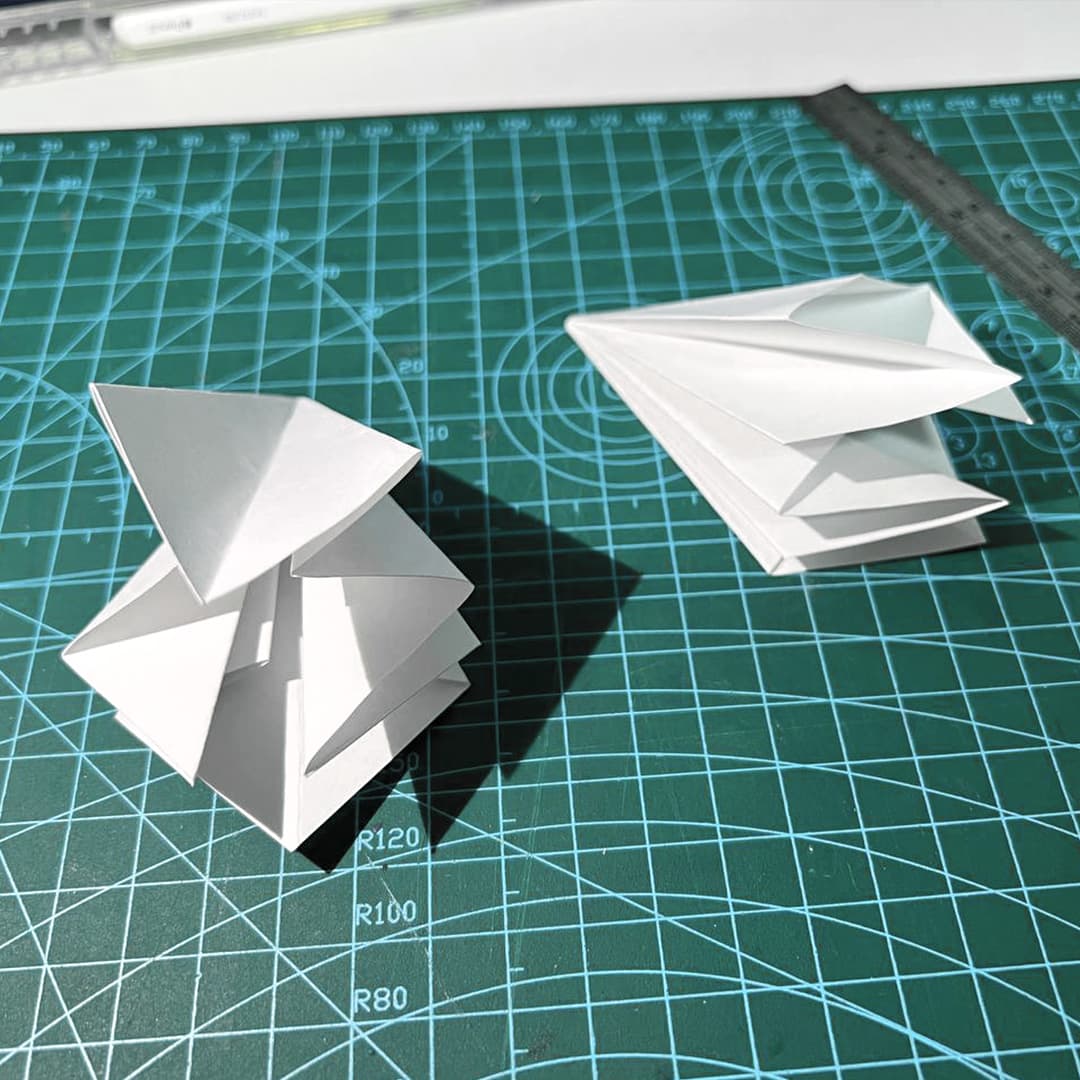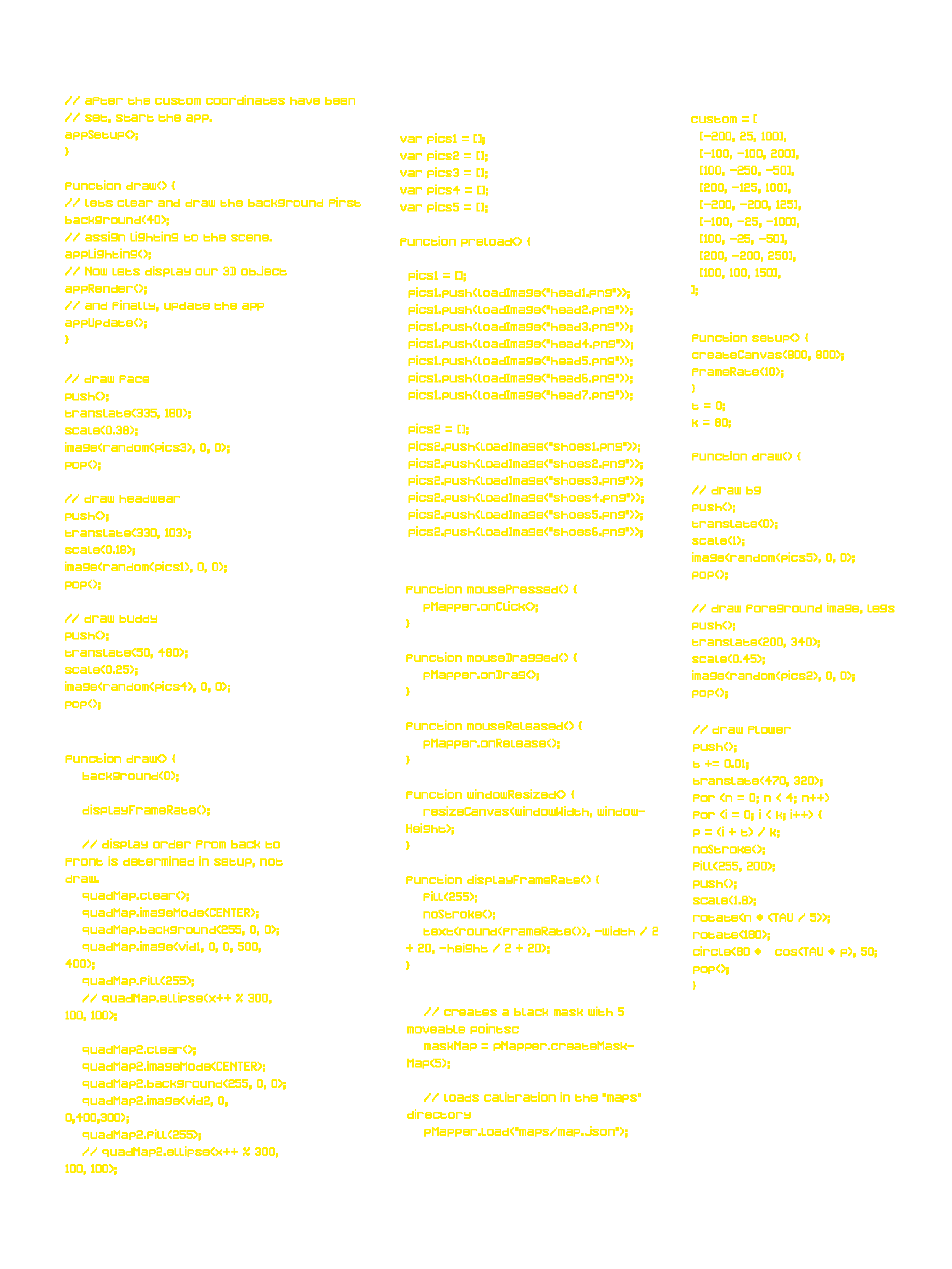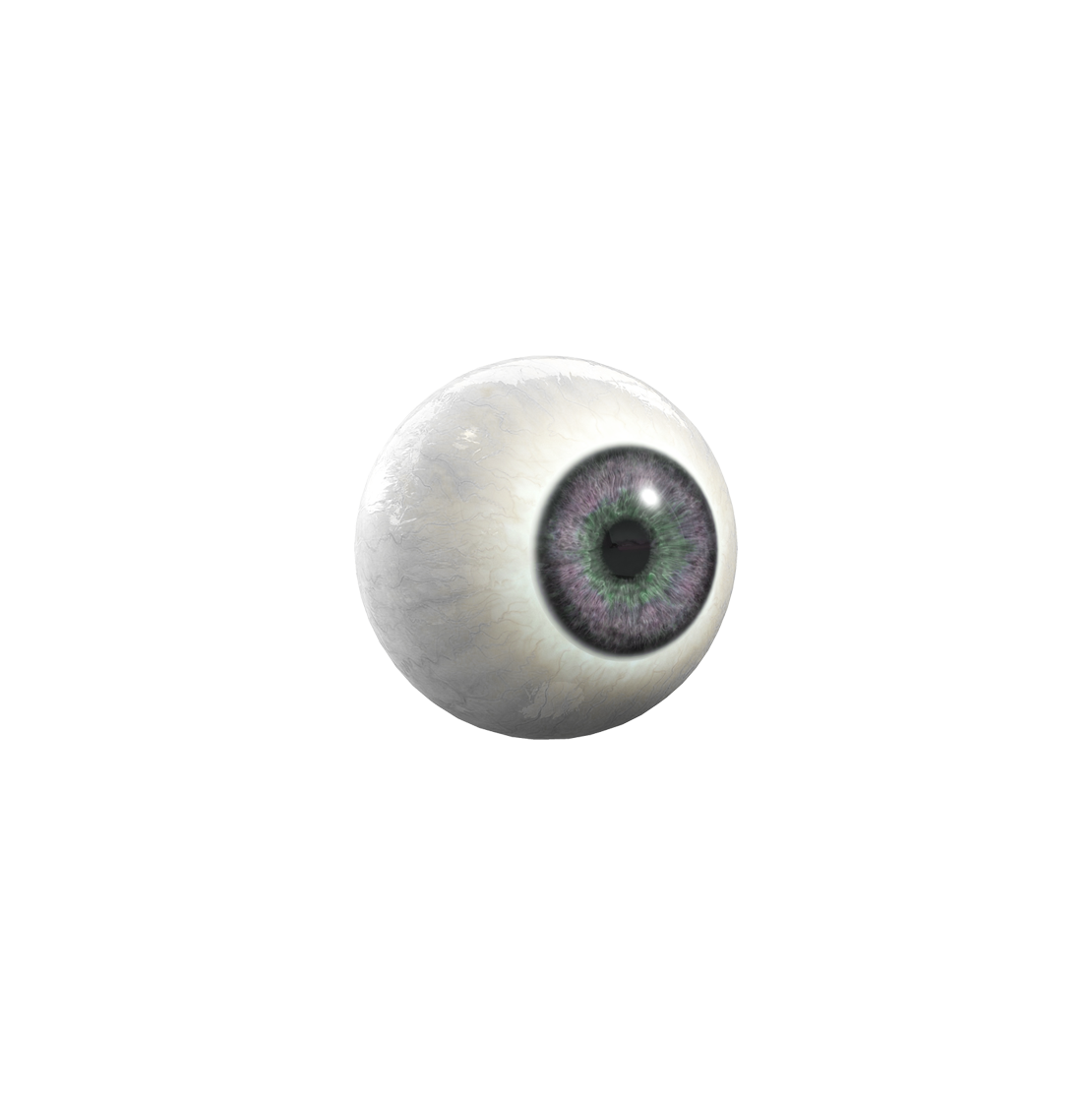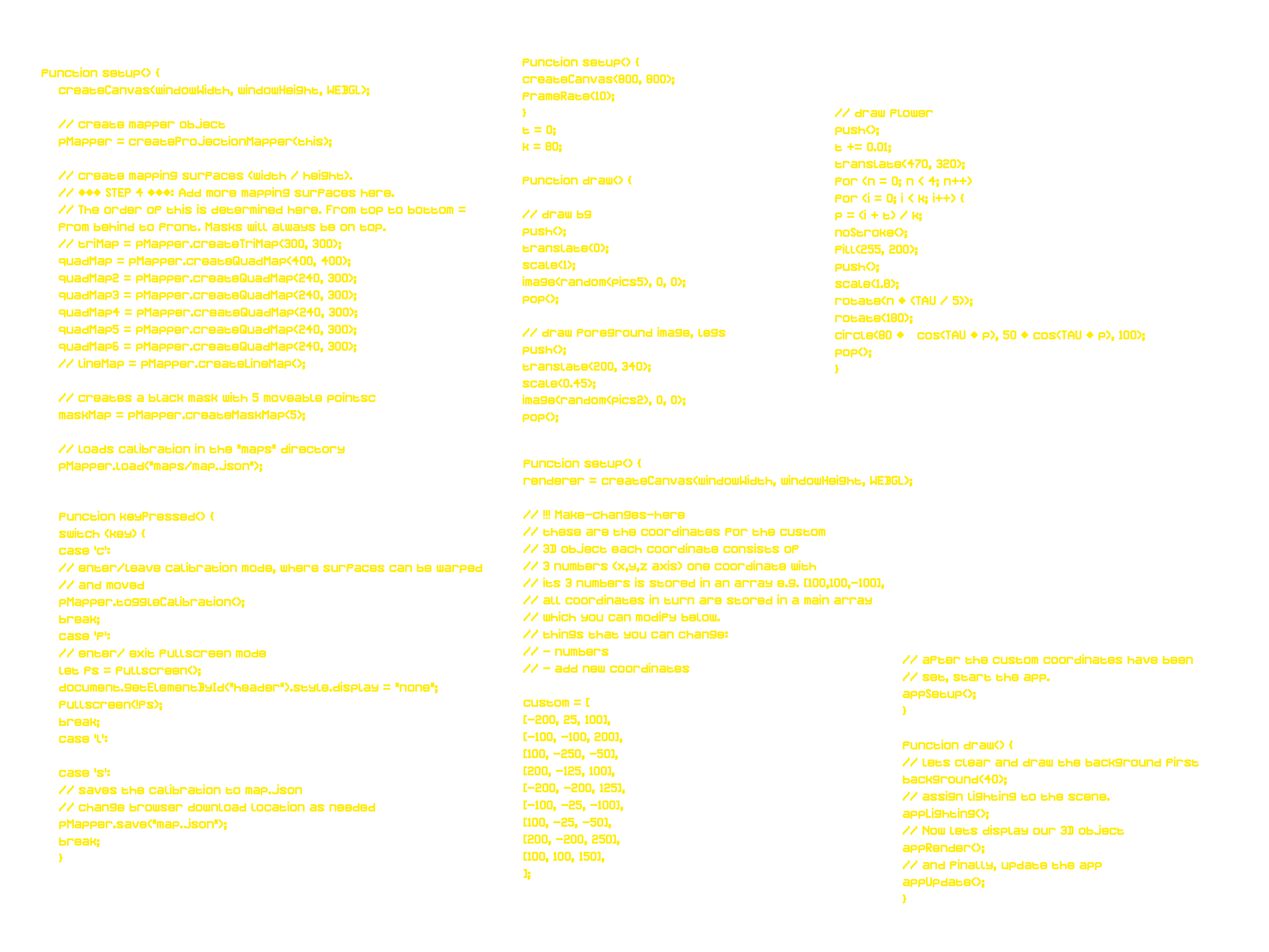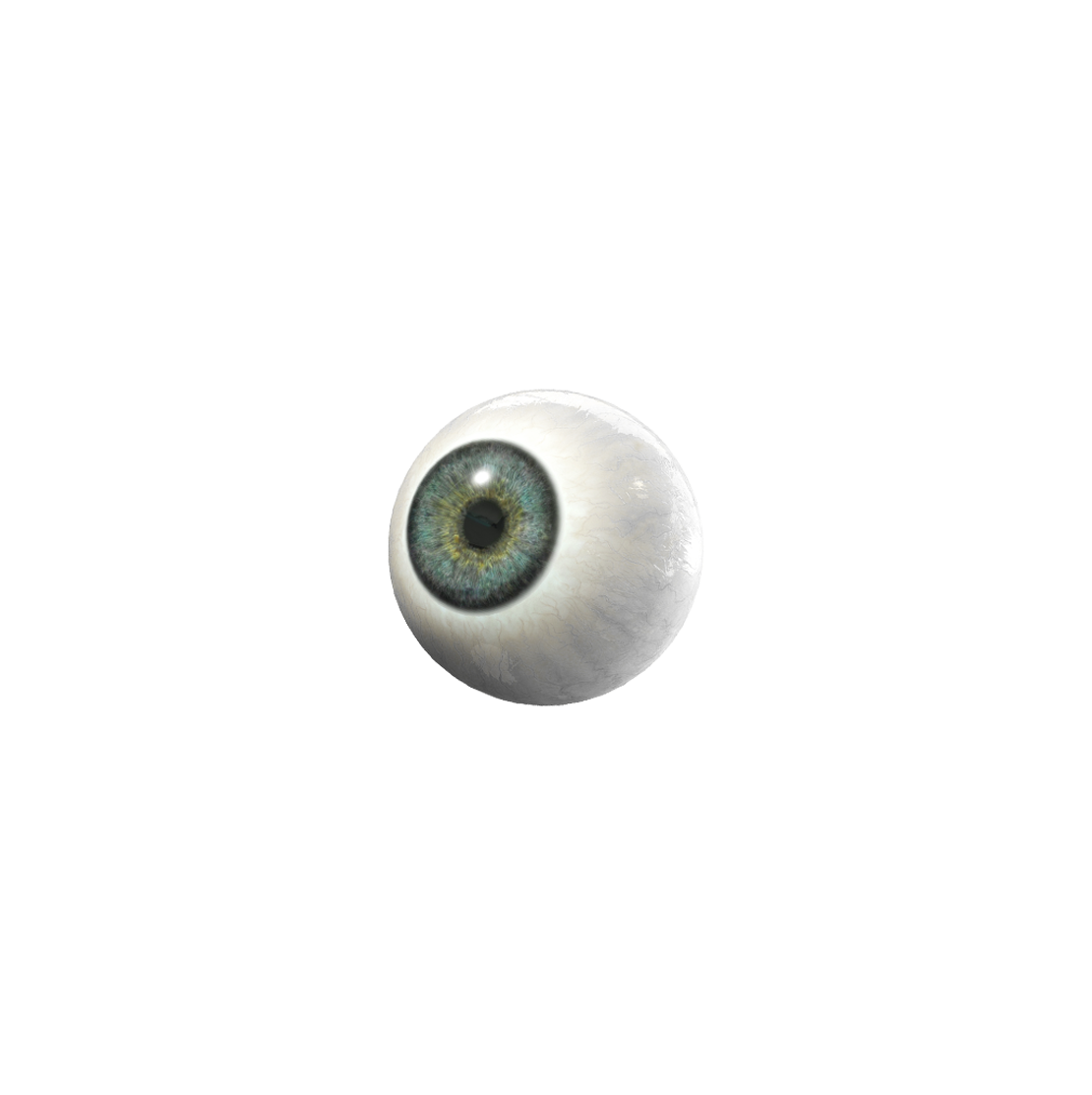Introduction
Today, computation is deeply woven into our everyday life. We have become accustomed to using and consuming technology constantly and through our daily needs and habits. At the same time, often we are not as involved in the active development of these technologies itself. Through creative coding and the creative use of code, you as a designer can prepare yourself to contribute and make a change.
Eye cry! is a documentation of my process in Computation in Design 2 featuring works from 4 different workshops. As someone who is unfamiliar with code, this was a difficult task. Hence the title of this website, eye cry! (… literally? kidding!)
Still, these projects were as fun as they were confusing and I hope you’ll enjoy reading about my journey!